[vc_row][vc_column width=”1/2″][vc_column_text]
Mobile
![]()
When using a mobile to browse the website and submit new content you will see in the top left corner a “hamburger” menu.
Click the menu and you will be presented with a list of options.
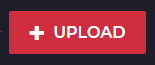
Click the “Upload” button and choose the form of the post you want to make.
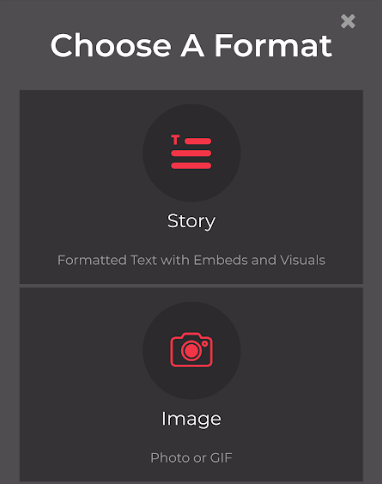
Post formats
Story – Formatted Text with Embeds and Visuals
Image – Photo – PNG, JPG or GIF
Meme – Upload your own images to make custom memes
Video – YouTube, Vimeo or Vine Embeds
Countdown – The Classic Internet Countdowns
Ranked List – Upvote or downvote to decide the best list item
List – The Classic Internet Listicles
Gif – Animated image
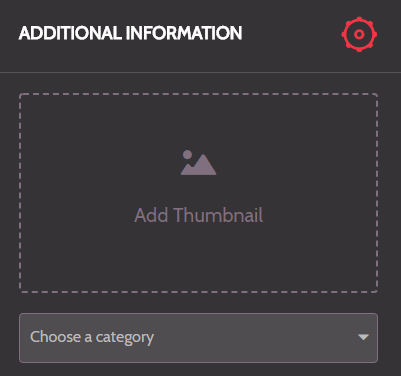
Click “Add Thumbnail” to upload a featured image to the post.
Choose a Category
- Airsoft
- Events
- Films
- Football
- Gadgets
- Gaming
- Gif
- Location
- LOL
- Music
- NSFW
- TV
Enter the title and the content.
Click Save, Preview or Publish
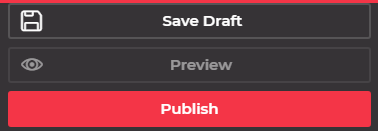 [/vc_column_text][/vc_column][vc_column width=”1/2″][vc_column_text]
[/vc_column_text][/vc_column][vc_column width=”1/2″][vc_column_text]
Desktop
The layout of the page is different for desktop resolution and most options will be available without having to perform extra clicks to drill down into the website menus.
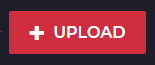
The “Upload” button is visible in the top right corner and will contain options for the post formats.
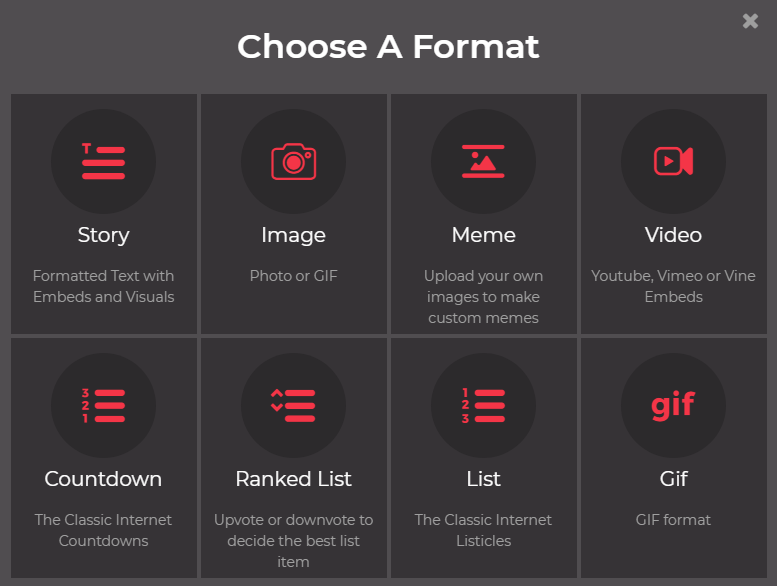
Post formats
Story – Formatted Text with Embeds and Visuals
Image – Photo – PNG, JPG or GIF
Meme – Upload your own images to make custom memes
Video – YouTube, Vimeo or Vine Embeds
Countdown – The Classic Internet Countdowns
Ranked List – Upvote or downvote to decide the best list item
List – The Classic Internet Listicles
Gif – Animated image
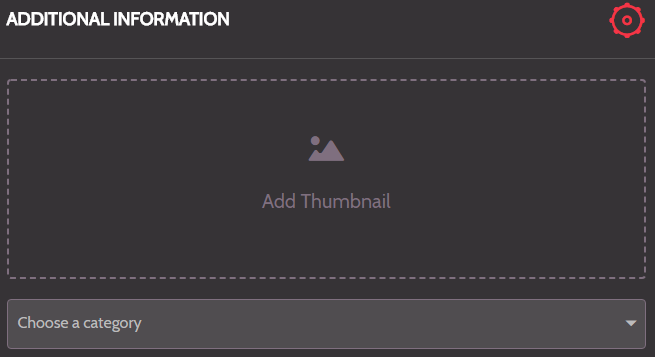
Click “Add Thumbnail” to upload a featured image to the post.
Choose a Category
- Airsoft
- Events
- Films
- Football
- Gadgets
- Gaming
- Gif
- Location
- LOL
- Music
- NSFW
- TV
Enter the title and the content.
Click Save, Preview or Publish
![]()
 [/vc_column_text][/vc_column][/vc_row][vc_row][vc_column][vc_column_text]If you are a member of HR1 Clan your post will be published immediately. Subscribers and Guests will have their content reviewed by an Editor before the post is published.
[/vc_column_text][/vc_column][/vc_row][vc_row][vc_column][vc_column_text]If you are a member of HR1 Clan your post will be published immediately. Subscribers and Guests will have their content reviewed by an Editor before the post is published.
If you are currently waiting for your post to be published, chase it up by using the contact form and we will let you know if there’s anything that’s been missed or if there is an issue with publishing the content.[/vc_column_text][/vc_column][/vc_row][vc_row][vc_column][vc_column_text]Saved Draft posts
Find all saved drafts in Profile under Submissions[/vc_column_text][/vc_column][/vc_row]
